DISCLOSURE:
The Grandma Mary Martha blog is through google blogspot so it works like any other google blogspot. I just wanted you to know that I would never sell or share your e-mail information with anyone. I would never knowingly do anything that would in any way make my site at Grandma Mary Martha a bother or problem for my readers. Using my blog should be no more risk to your computer than any other blogspot blog.
Yes, it is my understanding that the internet typically gathers information about you and your clicks and searches, and uses this for internet marketing purposes. I am signed up with Adsense and my understanding is that information gathered from your device, determines how ads are selected for you.
For example, I have researched R.V.s and clicked on some women's fashions so guess what advertisements pop up for ME ? Of course, related to R.V.'s and women's fashions! No big deal.
Conceivably, possibly I could someday earn money from my blog, but as set up now, only if my readers USE the ads. I blog for hobby, therapy, ministry, not income.
HOW TO USE or move around in my blog:
Hey I understand how overwhelming it can feel to visit a blog. I remember my journey...how I felt in the beginning, and how much I have learned.
This is my face, in the beginning, trying to understand a blog:
O.K. breath deeply.
You can do this.
Take it slow.
In as many of small increments as you'd like.
You can come back to this page over and over.
(This is for a particular beloved friend, and whoever else is interested!)
So, here is what the blog looks like in computer format.
I will have my daughter take some screen shots so I can do a tutorial update for using mobile format.
Here, the sign-up for encouragement bar is the "subscribe by e-mail" bar. Just enter your e-mail address there, and posts will be delivered upon publication...To complete the subscribe process you will have to enter a code to prove you are not a robot as prompted, or it will not take successfully.
Following down the right margin, the next "bar" is a search bar where you could enter key words or titles to help you relocate something you read and want to find again.
Between the google badge, and the picture boasting about my Blogger Recognition Award, are links to the "pages." Links-meaning if you click on them, they will take you somewhere. Pages-meaning they represent pages that stay exactly there, for reference!
Except the TOP link ("Home") takes you back to front page as a reader who just arrived. Sometimes when I visit new blogs, and feel lost, I click HOME to help me get my bearings again.
Scroll down in right margin, and you will come to the LABELS section. I love this section! You can select a category to click on and read all of the posts in that category. The number next to each tells you how many posts are linked in that category.
For example if I click on the PRAYER label it says there are 12 posts in that category.
Then comes up something like this:
At this point, if you do not also click on the blue "Show all posts" then all may not load from that category and you would then need to click the words from the bottom of the posts that are brought up "older posts" one or more times to see all of that category.
All the places to click and go are what make blogs so fun and possibly overwhelming at the same time, until you "get use" to it. There are many different styles, set-ups and arrangements. I find that time spent at a blog helps you grow in comfort there.
This links to another post, called a "featured post" which I may change from time to time.
To start to comment, you would click the word comment at the bottom, and then a comment window opens for you.
This little bar beside the comments option, links to ways to share. Do you recognize the e-mail button and the facebook button? If you hover over them they brighten up. Click and you may share a post!
Love in the Sonshine,
Tammy @
Grandma Mary Martha💖















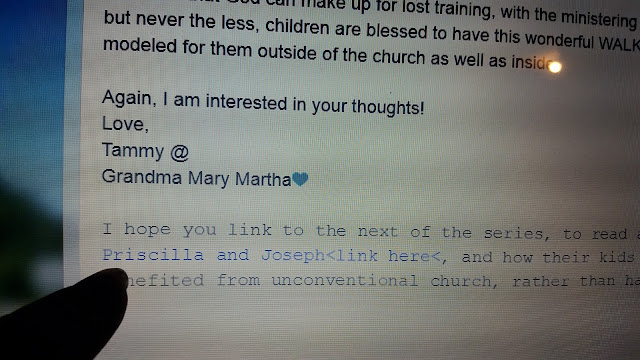
Comments
Post a Comment